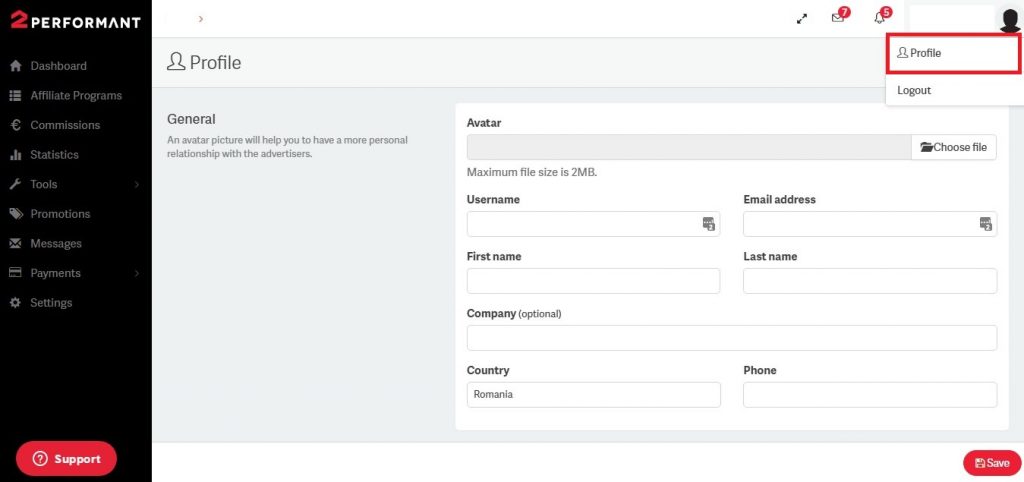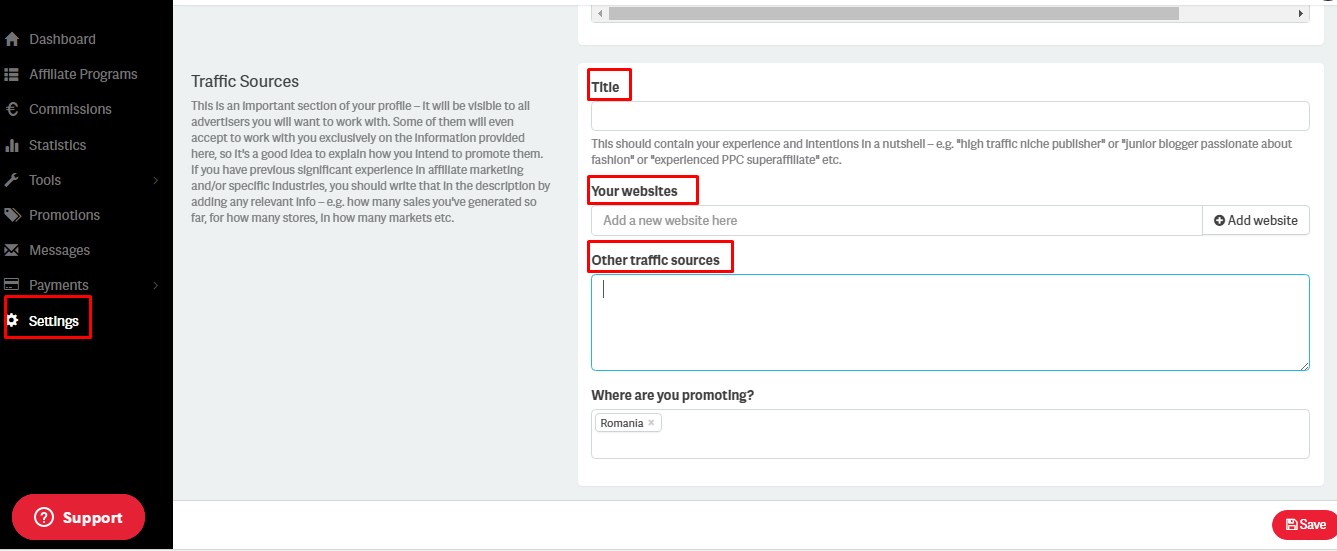Create an account
In order to reap the benefits of affiliate marketing, create your own account in 2Performant. It’s easy and free! Once you’ve signed up, you will have access to the campaigns and promoting tools from our 2Performant affiliate network. From the Profile section in your affiliate account, you can edit the following:
- Avatar/profile pic
Advertisers pay close attention to this detail. They will always be more tempted to approve those affiliates who have a clear picture, such as the ones from your ID card, in which you show seriousness and confidence to the advertiser.
- Username
Your affiliate profile is your business card and represents you in front of your business partners. Thus, our recommendation is to write down your full name and/or surname so that advertisers will know who they are working with.
From the Settings Section of your affiliate account, you can also edit the following:
- Title/Description
This is the perfect place for you to tout your professional experience, write a short presentation about yourself and your occupation, explain your affiliate expectations and so on. You can write all this information in the designated field for description, or you can put a link that directs to your blog, where you already have all this data.
- Traffic sources
Add your site, or sites if you have more than one, on which you are willing to promote advertisers’ products and services. Fill in the data with reliable information, as they are very important to getting accepted into the programs. Advertisers will always tend to accept those affiliates who mention their traffic sources, have a real avatar picture, a clear username and a full description.