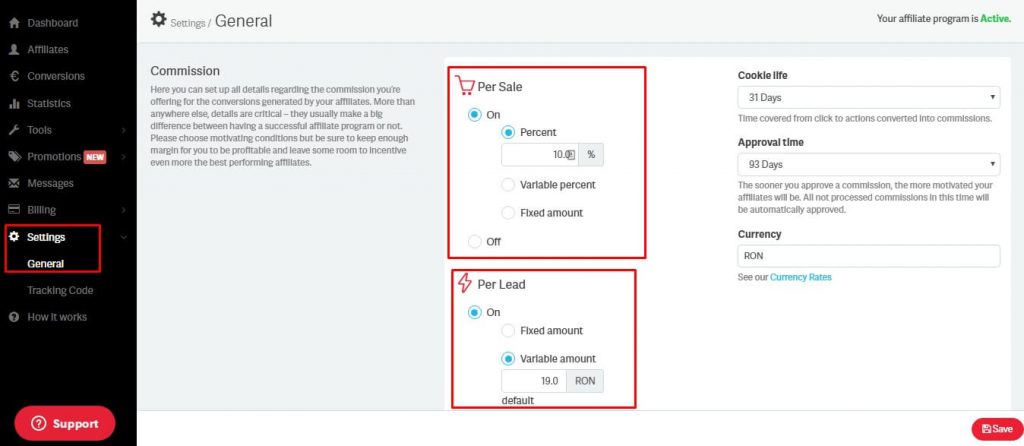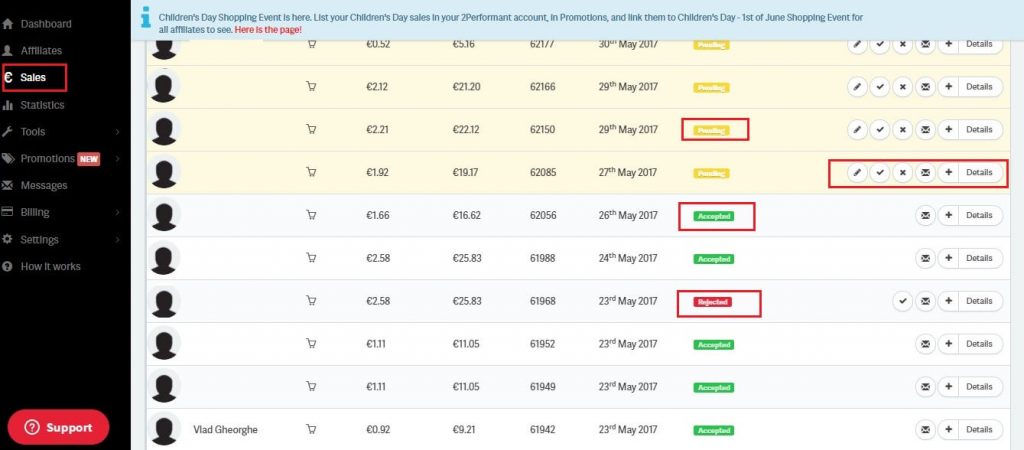How to approve affiliate commissions.
An advertiser rewards one or more affiliates for each action taken on their sites. But these commissions have to be processed. Here you will learn how to approve affiliate commissions.
The commission is the action that pays for a sale, lead or any other predefined action within your affiliate program. Part of advertisers enrolled in 2Performant, have hybrid programs that give commissions for both sales and leads.
For a sale action, the advertiser pays the affiliate a commission represented by a fixed amount or a percentage of the product’s sales price.
Types of commissions for a sale action:
- Percentage → a permanent commission percentage;
- Variable → the commission can vary based on multiple criteria, such as different product categories;
- Fixed → a fixed amount of the total value of sales.
For per lead affiliate programs, the advertisers reward affiliates with fixed amounts for each completed action made by users via 2Performant.
Types of commission for a lead action:
- Fixed → a fixed amount for a lead;
- Variable → an amount that may vary based on multiple criteria, such as different action types (e.g. filling a form, subscribing to a newsletter, etc.).
IMPORTANT: Keep in mind that an increase in the commission will be implemented immediately, while a decrease involves a 30-day notice period!
From the Sales section of your advertiser account, you can see all conversions that were made by affiliates approved in your program. You should approve commissions only after the order has been completed, delivered and the customer paid for the purchase.
IMPORTANT: Once approved, a commission cannot be rejected anymore! For the sales that were not completed (the customer didn’t collect the package, the product is no longer in stock, the order has been canceled, etc.) you can reject related commissions. In order to reject a commission, it’s necessary to add a reason for rejection so that affiliates know if they are using traffic sources that have a high return or cancellation rates and try to improve their targeting and promotional campaigns.
Status of commissions
To see which commissions were generated by affiliates in your affiliate program, go to the Sales section from your advertiser’s account. There, you will see all affiliate commissions and the value of generated sales, depending on the type of your affiliate program’s typology (pre-paid or post-paid). Commissions can have the following statuses:
- Pending → commissions made by affiliates that are to be approved by you;
- Accepted → approved commissions (for post-paid affiliate programs) or paid (for pre-paid affiliate programs);
- Rejected → rejected commissions.
For pre-paid affiliate programs, after a commission was generated, when you Approve it, the amount of that particular commission is instantly deposited into the affiliate’s account, changing its status into Paid. If the order is canceled and the commission is Rejected, the affiliate’s and network’s commissions will remain in your balance. For post-paid affiliate programs, when processing the commissions, they stay in Pending. Commissions are either Approved or Rejected, depending on the order’s finality or the legitimacy of the leads. If they are Approved, after the commissions were included in the bill and the bill was paid, they change their status into Paid.
Commission options
In additions to its statuses, on the right side of each commission you will see a few options:
- Edit → from this option you can manually edit the value of a commission and also add details about the generated sales. For example, if an affiliate has generated a sale with one product and eventually the customer ordered two products, you can edit and raise the commission amount for that particular affiliate, mentioning the reason for that increase.
- Approve → accepting the commission;
- Reject → rejecting the commission;
- Message → send a direct message to an affiliate ;
Details → from this section you can see detailed information about the transaction (date, time, client IP, product name, the total value of the order, unique ID and the value of the commission) along with its clicks (date, time, used tool, referrer and redirect).