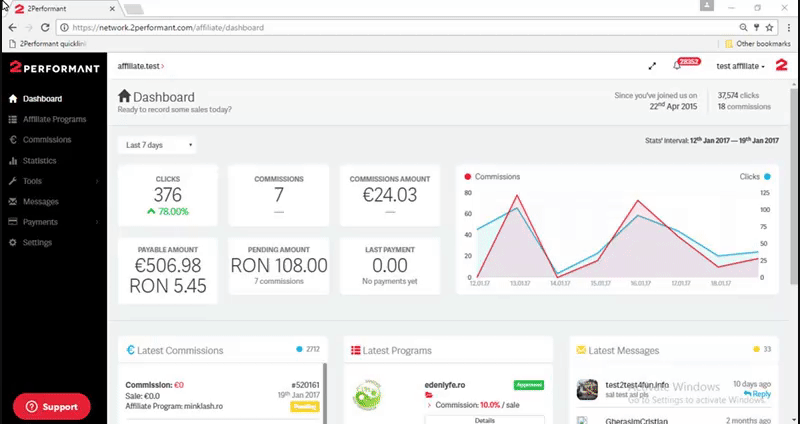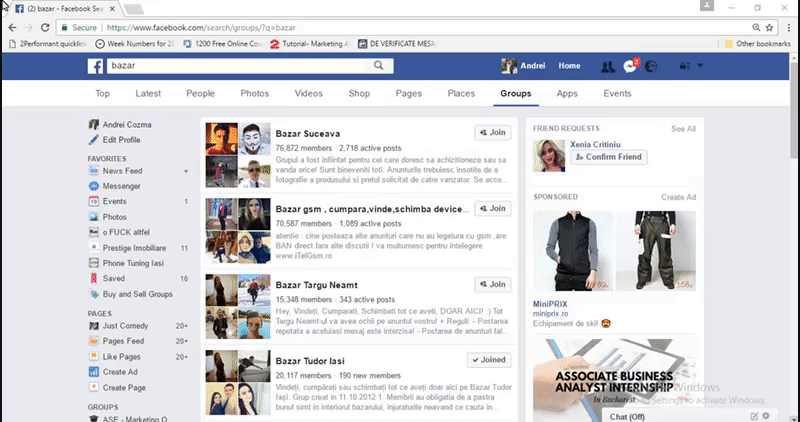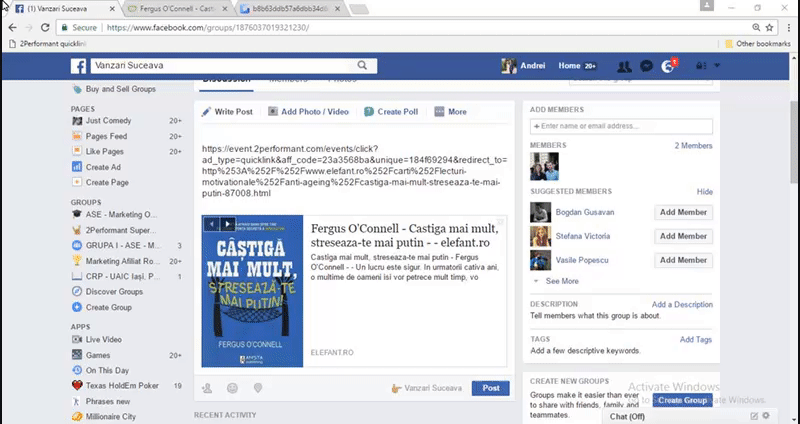2Performant is a self-service affiliate platform where e-shops work easily with digital marketing natives at a cost per sale model.
Hey there! In the first Tutorial on how to do affiliate marketing on Facebook I showed you the steps that you need to follow to post on you personal profile links to different products or services that your friends might be interested to purchase.
By the way, has anyone bought anything using your affiliate link? I know, I haven’t told you yet where you can check how much money you made. Go to the Commissions section, on the left hand side. If you see Pending next to a commission, that means it will soon be paid by the advertiser. If it says Paid, it means you can withdraw your money once you have a minimum of 100 RON (about 23 euro) in your account.
As I said before, there are several ways to promote advertisers on Facebook. If in the first article we talked about your Facebook profile, in this one we will discuss about how you can promote products or services in different Facebook groups. Basically, there are 3 big categories of groups that I want to bring up:
- School/College/Work/Friends groups
- Sales groups (which we can find with the help of certain keywords like – Sales, Bazar, Store, etc.; you will get suggestions for different locations and if you have any other ideas for keywords, don’t be shy to use them.)
- Groups that we can create
In the example above, I have searched the word “bazar”, then clicked on the Groups tab in order to get results ONLY about groups. Thus I found different groups: Bazar Iasi, Bazar Romania etc. You can do the same with the other keywords. If you write Sales, you will get tens or hundreds of suggestions. Join the groups you think would fit best the products/services that you want to promote.
For instance, there are groups for Moms where you can promote toys; there are groups for cars fans where you can promote auto parts and so on.
In the example below, I selected the group BAZAR SUCEAVA and I clicked Join to be approved in the group.
For those that haven’t gone through the first article, HERE you can see the first steps in affiliate marketing and how we can generate the affiliate links.
The actual Facebook post is similar to the one described in the previous tutorial. The difference is that you have to post inside the group. Once you turned your link into an affiliate one, all you have to do is to insert it in the new post.
As I previously said, what I do is to delete the long link I have inserted, while the image that takes you to the website stays put (Elefant.ro, in this case). And so, instead of the link I can write something that makes the group members curious about it. For instance, in this case, I wrote “Today this book has a 43% discount”.
Don’t be afraid to be creative with your posts and always consider the group members. Think well what they might be interested in. Don’t sell ice to the eskimo or you will be disappointed by the results.
Don’t forget! Contact us on support@2performant.com for any questions.
You don’t have a 2Performant affiliate account yet? Sign up HERE. It only takes a minute.
We tracked more than 3,000,000 sales and 280,000,000 clicks since 2009, for more than 550 clients and 57,000 affiliates. Come on board, we have cookies!
And this is how you should fill in your affiliate profile.
Good luck!
Read Part 1: https://2performant.com/blog/tutorial-how-to-do-affiliate-marketing-facebook/
Read Part 3: https://2performant.com/blog/tutorial-how-to-do-affiliate-marketing-on-facebook-iii/